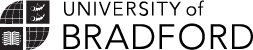Referencing Tools
Referencing tools will help you create in-text citations and reference lists in the correct format within your written assessments, whether you are using University of Bradford Harvard, APA7, or OSCOLA.
A tool will not do everything for you. You still need to identify where to insert each citation to support your argument and credit your sources, and make sure you proof-read the referencing to ensure that the tool has not made any mistakes.
Which referencing tool to use
If you are a taught student (Foundation/undergraduate/Masters) we strongly recommend using a simple free tool such as Bibcitation to help you with referencing. For more information see below.
A note for taught students (undergraduate/Masters): if you are doing a structured literature review as part of your course (for which you have to create a PRISMA and to screen sources), then please continue to use a free tool such as Bibcitation for referencing. Follow the advice provided by your subject librarian when screening.
Doctoral researchers and staff will benefit from using a bibliographic management tool, such as EndNote, to keep track of sources. Please see the EndNote for Researchers webpage for further advice. If you are currently using another tool, such as Zotero or Mendeley, please discuss further with your subject librarian, as there is no requirement to switch to EndNote.
Free referencing tools
Bibcitation, MyBib, and ZoteroBib are three free referencing tools recommended by the Library. They are very simple to use.
- Help with these tools is given on their websites: Bibcitation, MyBib or ZoteroBib.
- Guides and videos can be found on the Referencing correctly using free tools page.
- The Library also runs regular workshops on referencing using the tool Bibcitation.
- Please email or book an appointment with your subject librarian if you need further help.
One tool that we do not recommend is called citethisforme. This one works poorly and could lose you marks.
If you are a taught student, and having tried a free tool such as Bibcitation, still believe that you need a bibliographic management tool to organise your sources, please discuss further with your subject librarian.
Referencing tools: top ten tips
If you require this information in an alternative format, please contact our team. You can also read our Website Accessibility Statement.